Introduction
Did you know that over 80% of professionals report improved efficiency thanks to browser extensions? In 2025, with work and study environments more digital than ever, having the right Chrome productivity tools is essential to stay ahead. Whether you’re a freelancer managing multiple clients, a student juggling assignments, or a professional aiming for peak efficiency, these tools can transform your browser into a powerhouse
This listicle features the best Chrome extensions for productivity in 2025, from time trackers to focus boosters, communication enhancers, and task managers. Each tool has been carefully selected to help you boost productivity, streamline your workflow, and save valuable time. Let’s dive in!
Todoist
Best for: Task Management.
Rating:
Key Features: – Intuitive to-do list interface – Organize tasks by project and priority – Gmail and Calendar integrations
Use Case: Freelancers can use Todoist to organize daily deliverables and recurring tasks.
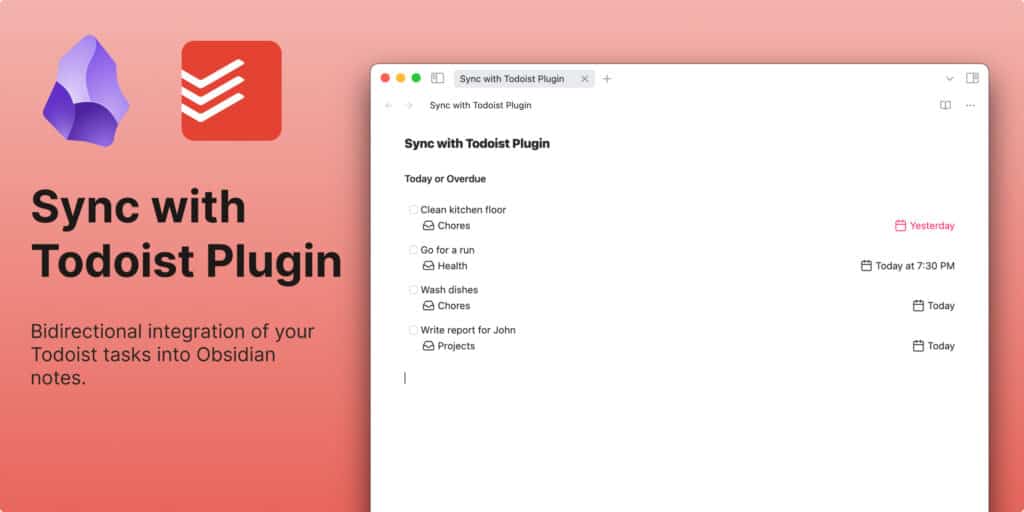
Grammarly
Best for: Writing Enhancement
Rating:
4.7/5 (10M+ users)
Key Features: – Real-time grammar and tone correction – Suggestions for clarity and engagement – Works in Google Docs, Gmail, and LinkedIn
Use Case: Students and professionals can polish emails, essays, and reports effortlessly.
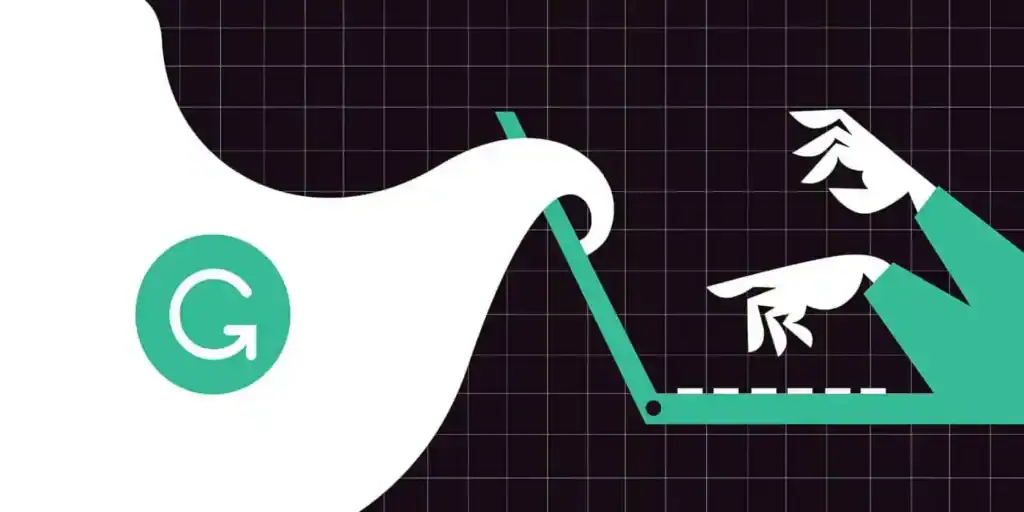
Grammarly
Best for: Project & Task Management
Rating:
4.6/5 (400,000+ users)
Key Features: – Create tasks directly from any webpage – Screenshots and notes within the browser – Sync with the full ClickUp platform
Use Case: Teams can turn web research into actionable tasks instantly.
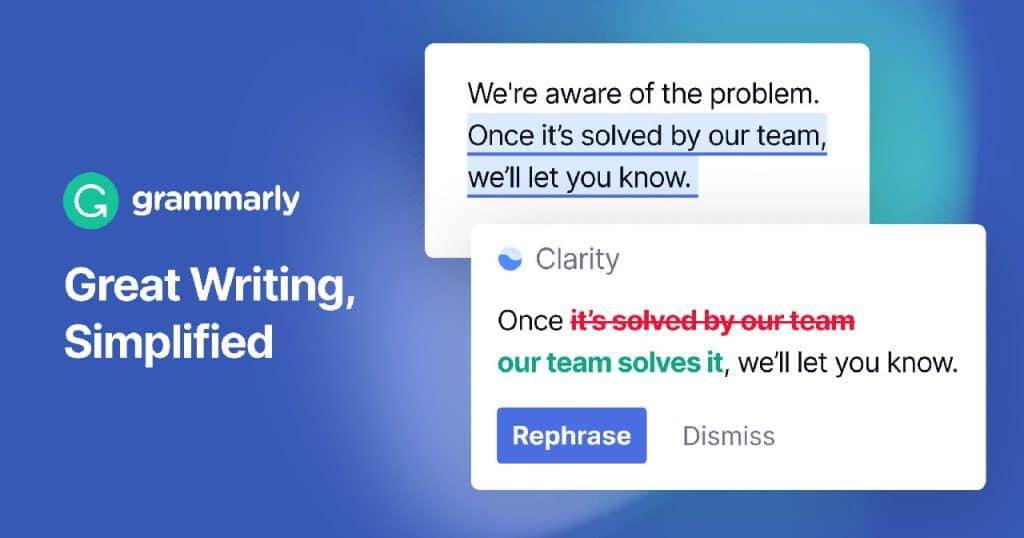
Momentum
Rating:
4.7/5 (3M+ users)
Key Features: – Replaces new tab with inspirational quotes – Daily focus and personal dashboard – Weather, to-do lists, and goal tracking
Use Case: Boosts mood and mental clarity each time you open a new tab.
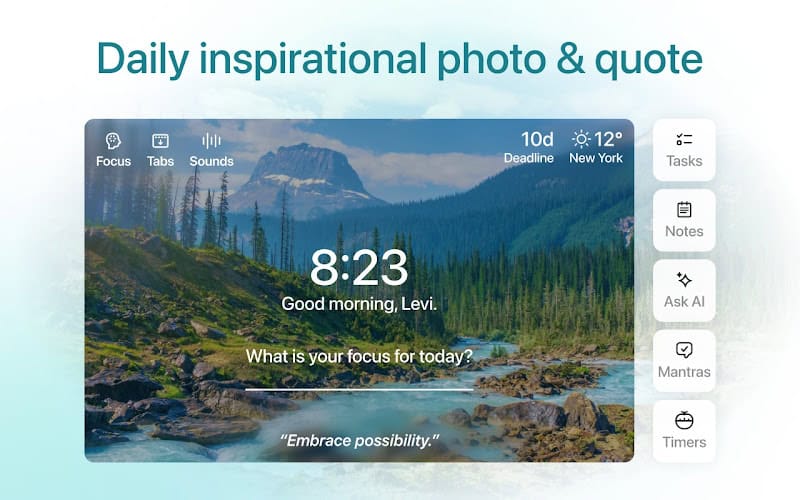
Loom
Best for: Asynchronous Communication
Rating:
4.6/5 (2M+ users)
Key Features: – Record your screen and voice – Share videos instantly with a link – View engagement analytics
Use Case: Freelancers and teams can send client updates or explain workflows visually.
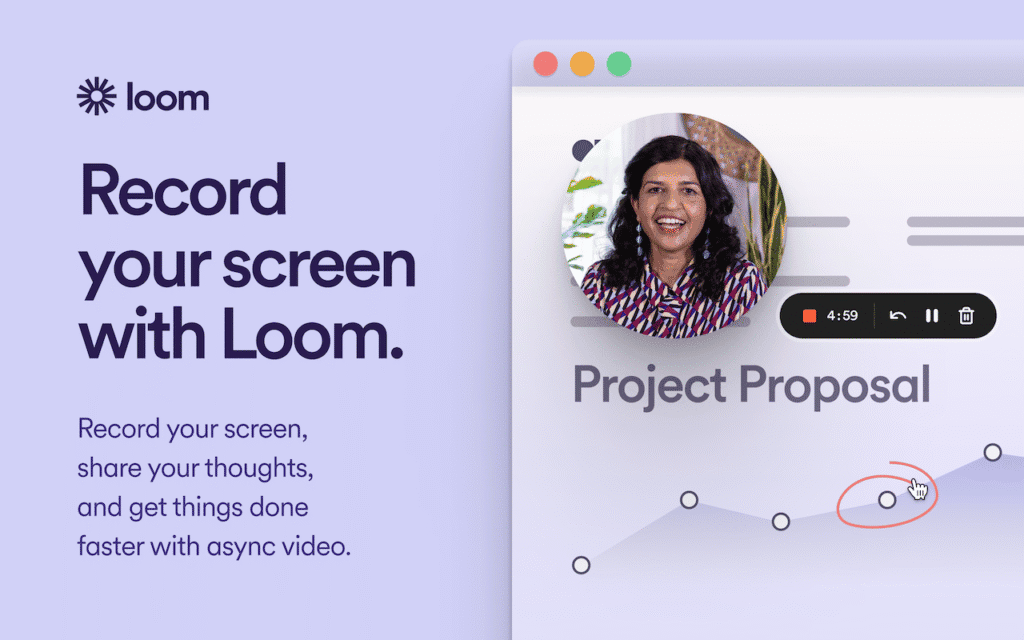
Clockify
Best for: Time Tracking
Rating:
4.5/5 (300,000+ users)
Key Features: – Track time across tasks and projects – Pomodoro timer feature – Works with over 50 web tools
Use Case: Professionals can monitor billable hours and productivity trends.
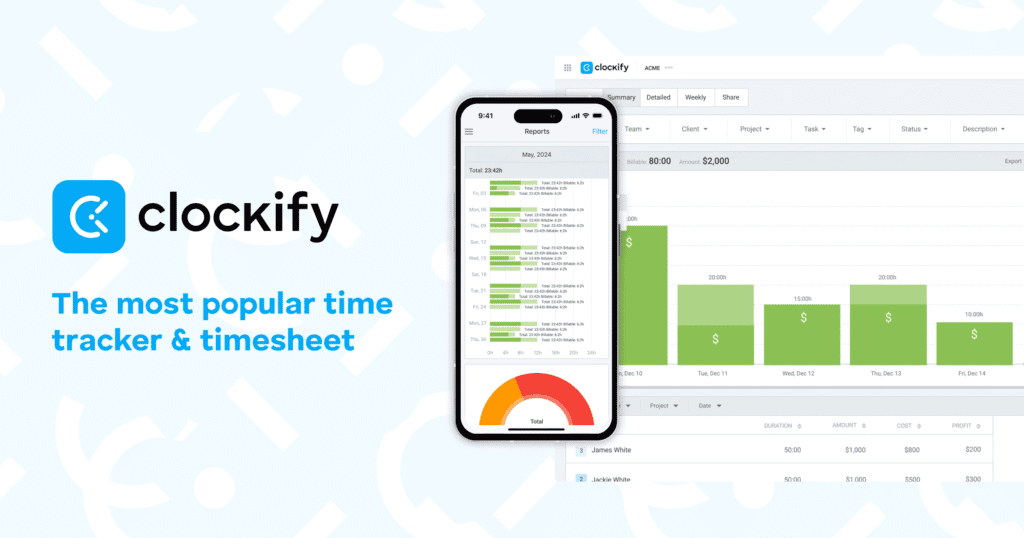
StayFocusd
Best for: Distraction Blocking
Rating:
4.6/5 (800,000+ users)
Key Features: – Block or limit access to time-wasting sites – Set daily limits per site – Easy to customize
Use Case: Students can avoid procrastination on YouTube or social media.

Notion Web Clipper
Best for: Note-Taking and Research
Rating:
4.4/5 (150,000+ users)
Key Features: – Save articles, snippets, and research into Notion – Organize clippings by page or tag – Clean and minimal design
Use Case: Researchers and students can organize resources efficiently.
Best for: Note-Taking and Research

OneTab
Best for: Tab Managemen.
Rating:
Key Features: – Convert all tabs into a list – Restore tabs individually or all at once – Reduces memory usage by up to 95%
Use Case: Professionals working on multiple tasks can reduce browser clutter.
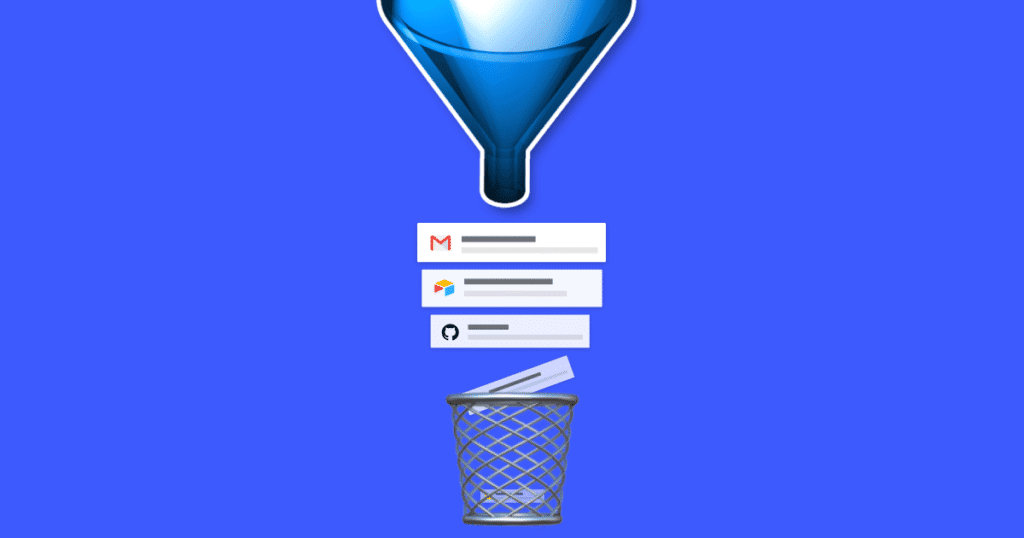
Toggl Track
Best for: Work Time Analytics
Rating:
Key Features: – One-click tracking from Chrome – Track time across apps and websites – Detailed productivity reports
Use Case: Freelancers can use Toggl to measure how long projects really take.
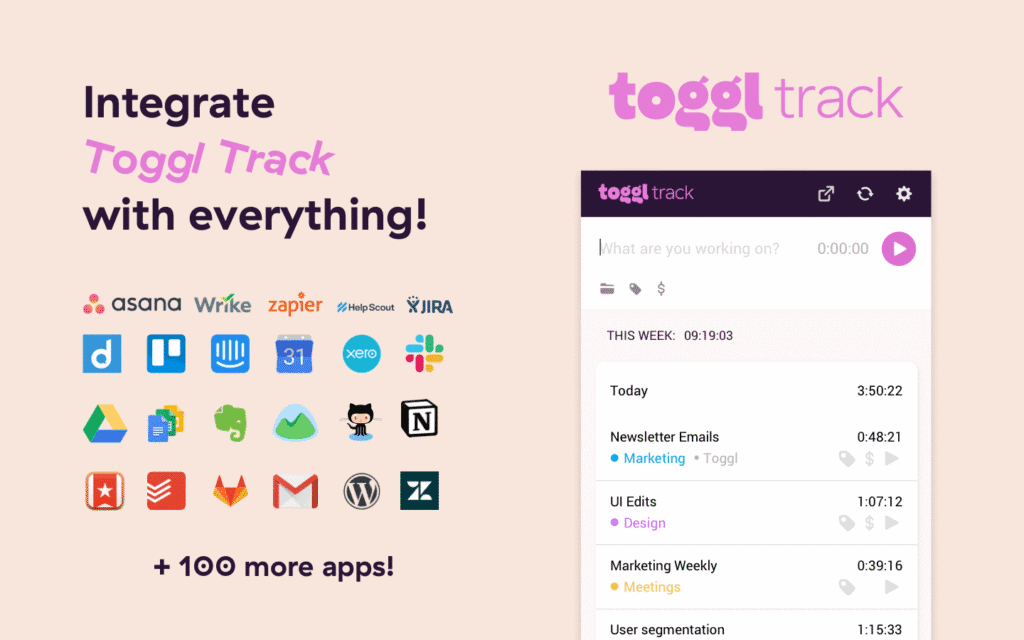
Featured Snippet Summary Table
Extension
Best For
Affiliate Link
Conclusion
There you have it — the 10 best Chrome extensions for boosting productivity in 2025. From managing your to-dos to tracking time, staying focused, and streamlining communication, these tools help you work smarter, not harder.
Supercharge your workflow! Download your favorite extensions and don’t forget to subscribe to our newsletter for weekly productivity tips.
Resources
Internal Links: – Time Management Tips – Best Productivity Apps – How to Manage Time
External Sources: – Zapier’s Guide to Chrome Extensions – ClickUp’s Chrome Extension Guide
per mattis, pulvinar dapibus leo.
FAQs
What are the best Chrome extensions for productivity in 2025?
Top extensions include Todoist, Grammarly, and Loom. These tools help manage tasks, enhance writing, and simplify communication.
How do Chrome extensions improve productivity?
They streamline routine tasks like note-taking, time tracking, and blocking distractions, helping you stay focused and organized.
Are these Chrome extensions free to use?
Many are free or offer free plans (like Momentum, OneTab, and ClickUp). Premium upgrades unlock more features.
How do I install Chrome extensions?
Visit the Chrome Web Store, search for the extension, click “Add to Chrome,” and follow the on-screen instructions.










