Introduction
The rise of generative AI has transformed how we write, research, and even think. Two of the biggest players in this space—ChatGPT by OpenAI and Google Bard (now known as Gemini)—are leading the charge. But which one is better for your needs in 2025?
Whether you’re a content creator, programmer, student, or business professional, choosing the right tool can save you time, boost productivity, and elevate your output. In this post, we’ll dive deep into the ChatGPT vs Bard comparison—breaking down their key differences, strengths, and best use cases.
Overview: What Are ChatGPT and Bard?
ChatGPT (OpenAI)
- Developed by OpenAI
- Currently available via chat.openai.com
- Powered by GPT-4-turbo (as of 2025)
- Offers both free and Pro ($20/month) plans
- Features include:
- Code interpreter (Python)
- File uploads and analysis
- Memory for personalized responses
- Integration with tools like DALL·E (image), web browsing, and plugins
- Code interpreter (Python)
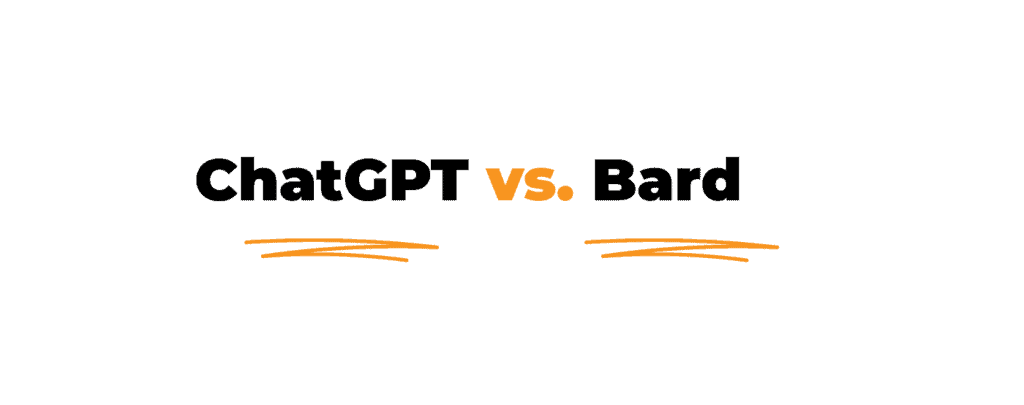
Google Bard / Gemini
- Developed by Google DeepMind
- Now branded as Gemini
- Integrated into Google ecosystem (Gmail, Docs, Drive, etc.)
- Free access with optional Gemini Advanced (subscription-based)
- Features include:
- Real-time web access
- Native integration with Google Workspace
- Image input and generation (Gemini Pro)
- Multimodal understanding
- Real-time web access
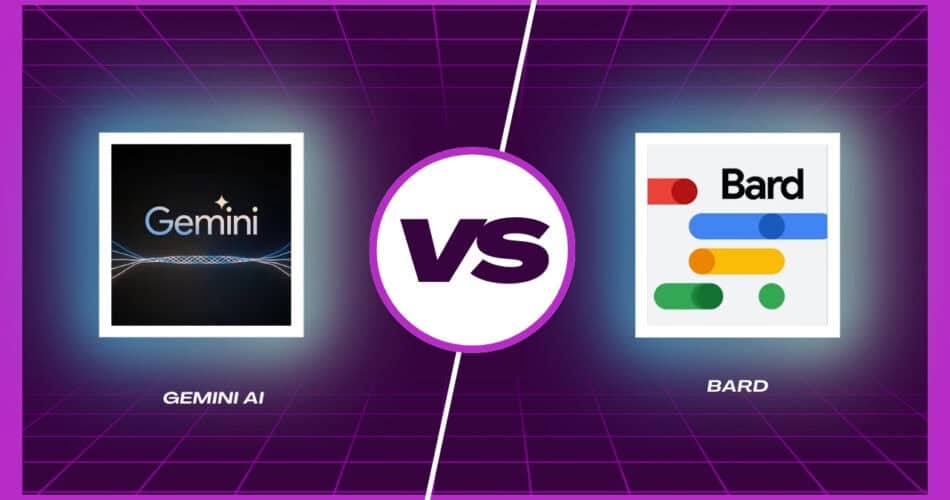
Performance Comparison (Speed, Accuracy, and Knowledge)
Feature
ChatGPT (GPT-4 Turbo)
Google Bard (Gemini 1.5)
Speed
Fast and consistent
Fast, sometimes faster in live search
Accuracy
High in logical tasks, coding
High with up-to-date data access
Knowledge
Updated till 2023/2024 (GPT-4)
Real-time Google search (2025)
Knowledge
Updated till 2023/2024 (GPT-4)
Real-time Google search (2025)
Memory
Available in Pro version
Implicit memory through Google apps
Use Case Focus
Writing, research, coding
Live data, summaries, Workspace integration
Best Use Cases: What Each Tool Excels At
Use ChatGPT If You Need:
- 1. Long-form content writing (blogs, emails, reports)
- 2. Coding help with explanations and debugging
- 3. Brainstorming creative ideas or outlines
- 4. File and data analysis (Pro)
- 5. Custom chatbots or plugin usage
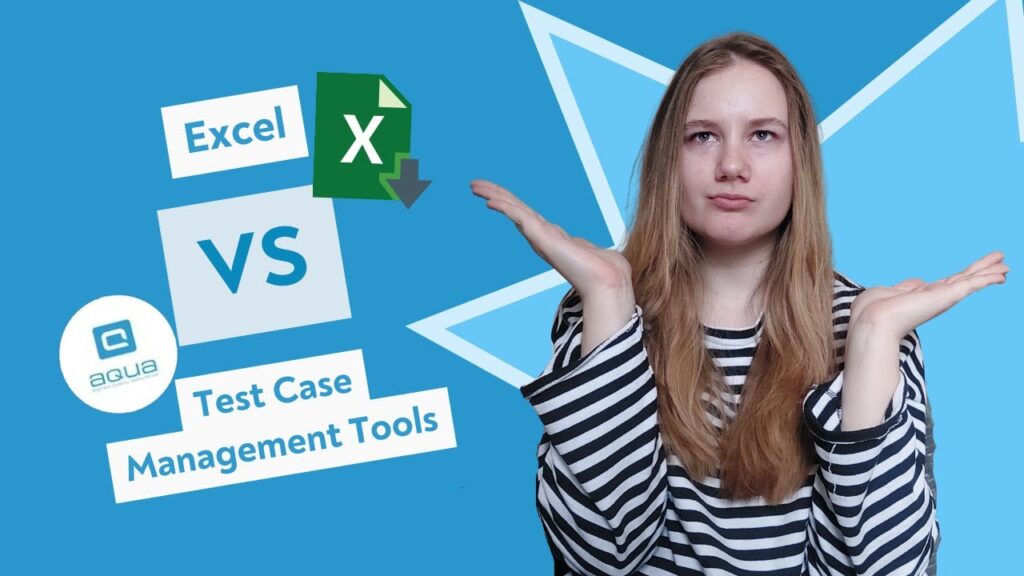
Use Google Bard/Gemini If You Need:
- 1. Live data from the web
- 2. Summaries from Google Docs or Gmail
- 3. Real-time information about trends, news, or locations
- 4. Seamless workflow inside Google apps (Docs, Sheets)
- 5. Better mobile integration with Android

Interface & User Experience
ChatGPT UI:
- 1 . Clean, fast-loading interface
- 2. Dark/light modes
- 3. Tools panel (DALL·E, browsing, code interpreter)
- 4. Easy-to-use for focused conversations

Google Bard/Gemini UI:
- 1 . Native Google look and feel
- 2. Better integration with Google ecosystem
- 3. Supports tabs for multitasking
- 4. Easy-to-use for focused conversations

Pricing Breakdown
Z
Plan
ChatGPT
Google Bard/Gemini
Free Version
GPT-3.5, limited tools
Gemini 1.0, limited features
Paid Version
$20/month (ChatGPT Pro)
~$20/month (Gemini Advanced)
Extras
Browsing, DALL·E, Code, Memory
Workspace integrations, real-time data
Pro Tip: If you’re already using Google Workspace, Gemini might fit better. But for in-depth AI writing or coding, ChatGPT’s Pro tools are unbeatable.
Output Comparison: Same Prompt, Different Responses
Prompt: “Write a short email requesting a meeting next week to discuss a project proposal.”
ChatGPT Response:
Subject: Request for Project Meeting Next Week
Hi [Name],
I hope you’re doing well. I’d like to schedule a meeting next week to discuss our upcoming project proposal and explore possible collaboration points.
Please let me know your availability.
Best regards,
[Your Name]
Google Bard Response:
Subject: Meeting Request – Project Proposal Discussion
Hello [Name],
I’d like to arrange a meeting sometime next week to review the project proposal and address any questions or suggestions you might have.
Could you share your availability?
Thanks,
[Your Name]
➡️ Observation: Both are effective, but ChatGPT’s tone feels slightly more polished and professional by default.
Final Verdict: Which AI Tool Should You Use?
Use Case
Best AI Tool
Blog Writing & Content Creation
✅ ChatGPT
Coding & Technical Tasks
✅ ChatGPT
Real-time Search & News
✅ Google Bard/Gemini
Google Workspace Integration
✅ Google Bard/Gemini
Brainstorming & Creativity
✅ ChatGPT
Mobile Usage & Android Devices
✅ Google Bard/Gemini
Conclusion
Both ChatGPT and Google Bard (Gemini) are incredibly powerful AI assistants in 2025—but they shine in different areas. If you’re a writer, developer, or need a customizable assistant, ChatGPT Pro is worth every dollar. If you’re tightly embedded in the Google ecosystem and want real-time data, Gemini is your go-to AI.
Why not try both and see what fits your workflow best?
FAQs
Is ChatGPT or Bard better for students?
Both are helpful, but ChatGPT is better for detailed answers, essay writing, and coding help. Bard is better for quick research and summaries.
Can I use both ChatGPT and Google Bard for free?
Yes. ChatGPT’s GPT-3.5 and Bard’s basic version are free, but advanced features require a subscription
Which AI gives more accurate real-time info?
Google Bard (Gemini) is better for real-time info because it pulls from live Google search results
Can I use them on mobile?
Yes. Both have mobile apps, but Gemini is more tightly integrated with Android and Google apps.









