Remove Background from Images in 5 Seconds (Free Tools)
Whether you’re an online seller, a content creator, or someone just looking to polish up profile pictures, being able to remove the background from images quickly is a game-changer. Thankfully, in 2025, you don’t need Photoshop or advanced design skills to get the job done. A growing number of free, AI-powered tools let you do it in just a few seconds — and the results are surprisingly good.
In this guide, we’ll explore the best free tools for background removal, show you how to use them, and help you decide which one suits your needs best.
Why You Might Need to Remove Backgrounds
There are many reasons people want to remove the background from an image. For instance, eCommerce store owners often need product images with clean, transparent backgrounds for professional presentation. Freelancers and designers need to extract objects or people to create branded graphics. Even casual users might want a background-free profile picture for LinkedIn or social media.
Removing the background can help:
- Highlight the subject and eliminate distractions
- Add a new or branded background
- Keep visual consistency across product listings or banners
- Prepare thumbnails for YouTube or presentations
Top Free Tools to Remove Backgrounds in Seconds
1. Remove.bg — Best Overall for Speed & Simplicity
If you’re looking for something that works with zero learning curve, Remove.bg is the way to go. Just upload your image, and the AI engine instantly removes the background — often in less than 5 seconds.
The tool is web-based, fast, and free for low-resolution images. For high-resolution downloads, you’ll need to register or buy credits. But for casual use, the free version is more than enough.
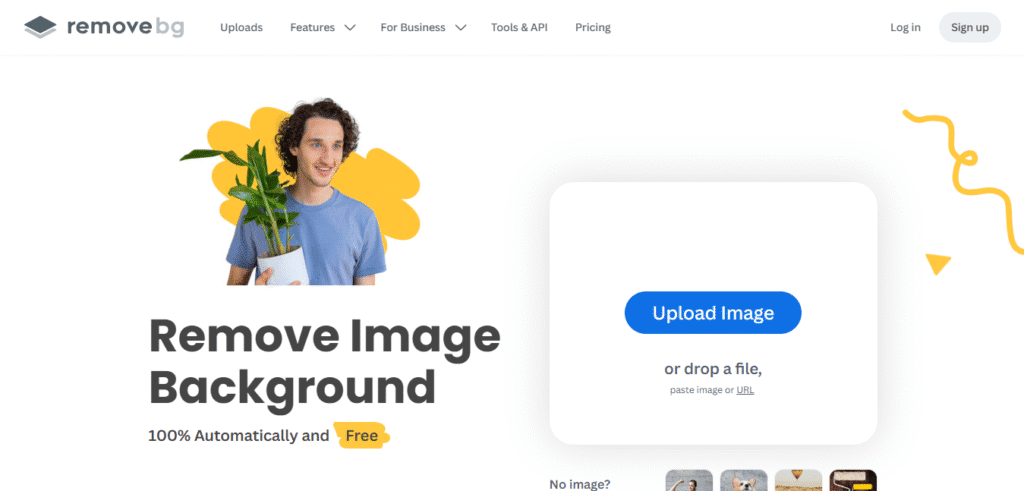
2. Canva Background Remover — Ideal for Creators
If you’re already using Canva to design social posts, presentations, or ads, you’ll appreciate its built-in background remover. It’s part of Canva Pro (which offers a free trial), and it works smoothly inside the editor.
Just upload your photo to a design, click on the image, and hit “Background Remover.” That’s it! You can then insert your edited image into other layouts without switching tools.
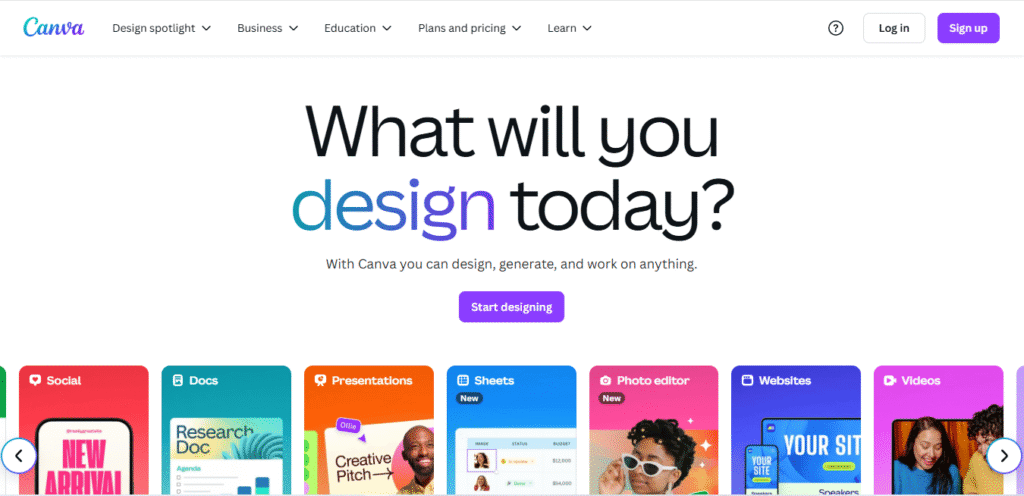
3. PhotoRoom — Great for Mobile and Quick Edits
PhotoRoom is especially handy for mobile users and social sellers. You can install the app on Android or iOS, or use their web-based editor. It removes the background quickly and allows you to replace it with pre-designed templates.
While the free version adds a watermark, you can crop around it or upgrade for clean images. It’s a favorite among people selling on platforms like Facebook Marketplace or Etsy.
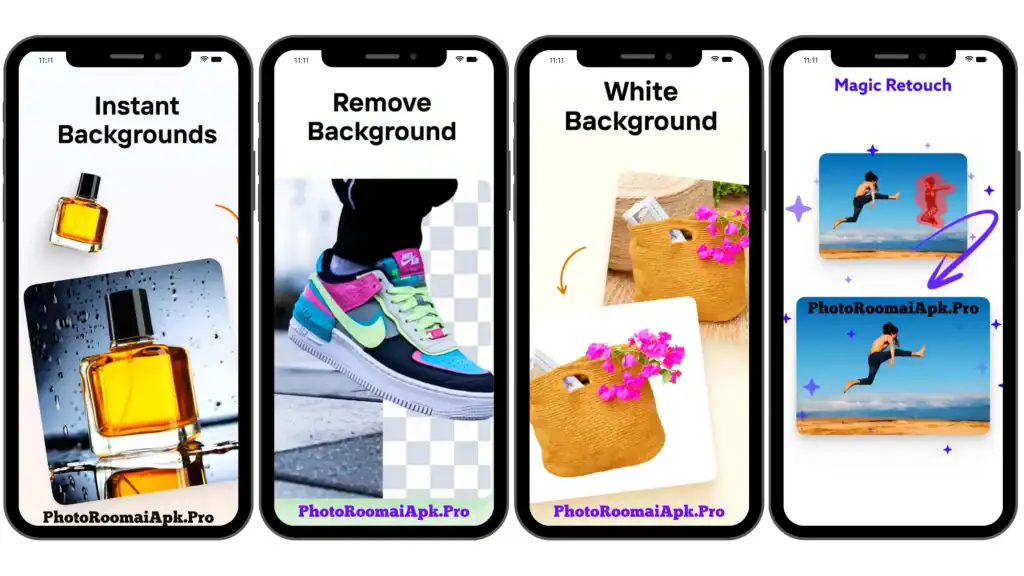
Step-by-Step: How to Remove a Background with Remove.bg
To give you a practical sense, here’s how you’d remove a background using Remove.bg:
- Go to remove.bg
- Click “Upload Image” and select your file
- Wait 3–5 seconds for AI to process
- The background is instantly removed
- Download the new PNG image with a transparent background
No sign-up required, and the results are surprisingly clean for AI.
Bonus Tools to Explore
- Fotor – Includes manual background eraser for more control
- Pixlr BG Remover – Good browser-based editor with fine-tuning options
- Slazzer – Remove background in batch (free & paid plans)
Pro Tips for Clean Background Removal
While AI tools are powerful, results still depend on the quality of the original image. Use a high-contrast photo where the subject clearly stands out. If you’re removing a product image, shoot it against a plain background for best results.
Always download in PNG format if you want transparency. And if you’re combining the edited image into a new design, platforms like Canva or Figma are great next steps
Who Should Use These Tools?
These background removal tools are perfect for:
- Freelancers creating client deliverables
- Online sellers needing clean product shots
- Influencers or creators making thumbnails or banners
- Marketers prepping clean visuals for campaigns
- Students and professionals building clean resumes or presentations
Conclusion
Gone are the days when removing backgrounds was a manual, time-consuming task. In 2025, you can achieve studio-quality background removal in 5 seconds or less—completely free.
Whether you’re an Etsy seller or someone just polishing a profile picture, the tools above will make your workflow faster and easier. Give them a try and see which one fits your needs best.
Call to Action
If you found this guide helpful, bookmark it or share it with someone still struggling with photo edits! And don’t forget to subscribe to our newsletter for more free tool recommendations and productivity hacks.
Resources
Internal Links: –
Time Management Tips – Best Productivity Apps – How to Manage Time
External Sources: – Zapier’s Guide to Chrome Extensions – ClickUp’s Chrome Extension Guide
FAQs
Q: Is it really free to remove backgrounds?
Yes. Tools like Remove.bg and PhotoRoom offer free versions. However, you might need to upgrade for higher resolution or watermark-free results.
Q: Can I use these tools on my phone?
Absolutely. PhotoRoom is especially optimized for mobile, and others like Canva have strong mobile support too.
Q: Is manual editing better than AI?
For perfect accuracy, manual tools are still better. But for 90% of use cases, AI background removers do the job well and much faster.










