Introduction
The rise of generative AI has transformed how we write, research, and even think. Two of the biggest players in this space—ChatGPT by OpenAI and Google Bard (now known as Gemini)—are leading the charge. But which one is better for your needs in 2025?
Whether you’re a content creator, programmer, student, or business professional, choosing the right tool can save you time, boost productivity, and elevate your output. In this post, we’ll dive deep into the ChatGPT vs Bard comparison—breaking down their key differences, strengths, and best use cases.
Overview: What Are ChatGPT and Bard?
ChatGPT (OpenAI)
- Developed by OpenAI
- Currently available via chat.openai.com
- Powered by GPT-4-turbo (as of 2025)
- Offers both free and Pro ($20/month) plans
- Features include:
- Code interpreter (Python)
- File uploads and analysis
- Memory for personalized responses
- Integration with tools like DALL·E (image), web browsing, and plugins
- Code interpreter (Python)
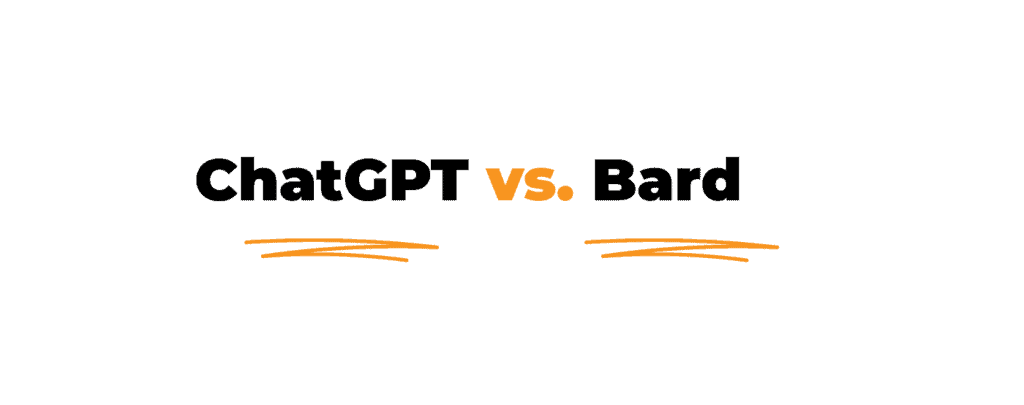
Google Bard / Gemini
- Developed by Google DeepMind
- Now branded as Gemini
- Integrated into Google ecosystem (Gmail, Docs, Drive, etc.)
- Free access with optional Gemini Advanced (subscription-based)
- Features include:
- Real-time web access
- Native integration with Google Workspace
- Image input and generation (Gemini Pro)
- Multimodal understanding
- Real-time web access
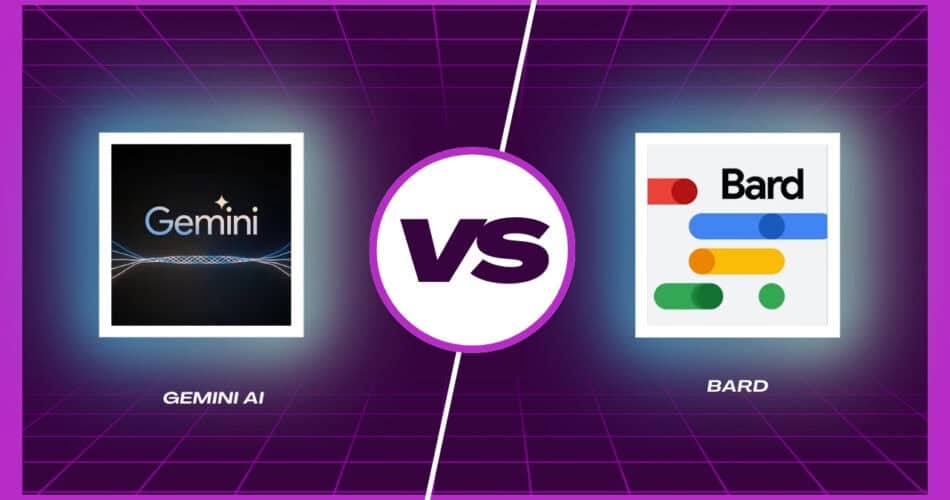
Performance Comparison (Speed, Accuracy, and Knowledge)
Feature
ChatGPT (GPT-4 Turbo)
Google Bard (Gemini 1.5)
Speed
Fast and consistent
Fast, sometimes faster in live search
Accuracy
High in logical tasks, coding
High with up-to-date data access
Knowledge
Updated till 2023/2024 (GPT-4)
Real-time Google search (2025)
Knowledge
Updated till 2023/2024 (GPT-4)
Real-time Google search (2025)
Memory
Available in Pro version
Implicit memory through Google apps
Use Case Focus
Writing, research, coding
Live data, summaries, Workspace integration
Best Use Cases: What Each Tool Excels At
Use ChatGPT If You Need:
- 1. Long-form content writing (blogs, emails, reports)
- 2. Coding help with explanations and debugging
- 3. Brainstorming creative ideas or outlines
- 4. File and data analysis (Pro)
- 5. Custom chatbots or plugin usage
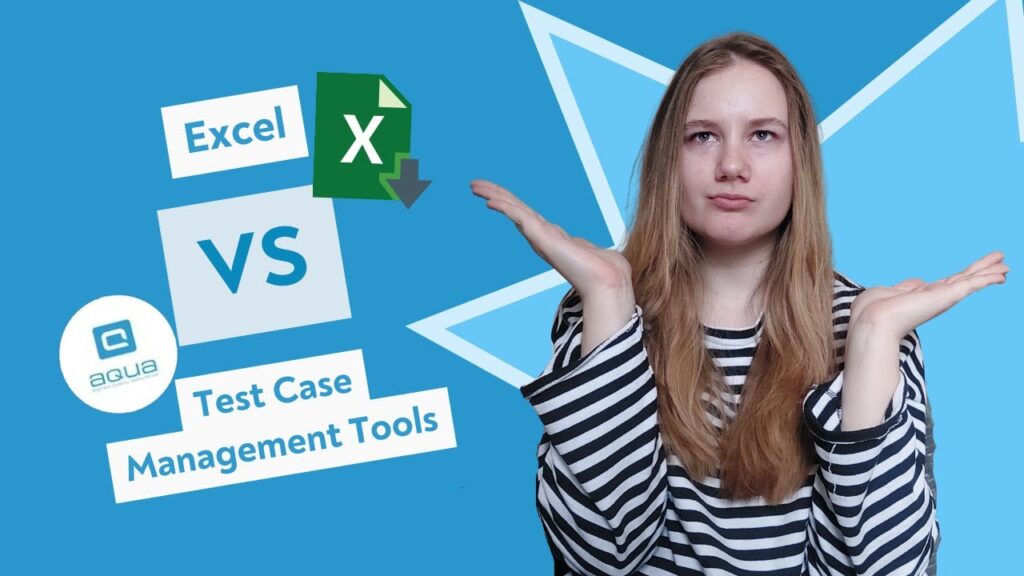
Use Google Bard/Gemini If You Need:
- 1. Live data from the web
- 2. Summaries from Google Docs or Gmail
- 3. Real-time information about trends, news, or locations
- 4. Seamless workflow inside Google apps (Docs, Sheets)
- 5. Better mobile integration with Android

Interface & User Experience
ChatGPT UI:
- 1 . Clean, fast-loading interface
- 2. Dark/light modes
- 3. Tools panel (DALL·E, browsing, code interpreter)
- 4. Easy-to-use for focused conversations

Google Bard/Gemini UI:
- 1 . Native Google look and feel
- 2. Better integration with Google ecosystem
- 3. Supports tabs for multitasking
- 4. Easy-to-use for focused conversations










